SQl Upgrade Error - Access to the Path C:\Program Files\Microsoft SQL Server\110\License Terms\SQLServer2012_License_SQLBI_1033.rtf is denied
SQL Upgrade Error - Access to License Denied
If I browse to that path, we notice the file is set to read only.
Easy enough, lets un-check read only and try again. Success! I had to do this for each instance install. So if you have multiple instances be prepared to set the file to read/write each time.
Ahh a wonderful time to experience an error, when you are upgrading SQL, during a limited window for downtime. Sop much for the weekend plans eh?
No worries, this one is easy. In my case I received the following when downgrading an edition for a reporting Server that houses several instances. After the first one processed, I received this error:
If I browse to that path, we notice the file is set to read only.
Easy enough, lets un-check read only and try again. Success! I had to do this for each instance install. So if you have multiple instances be prepared to set the file to read/write each time.
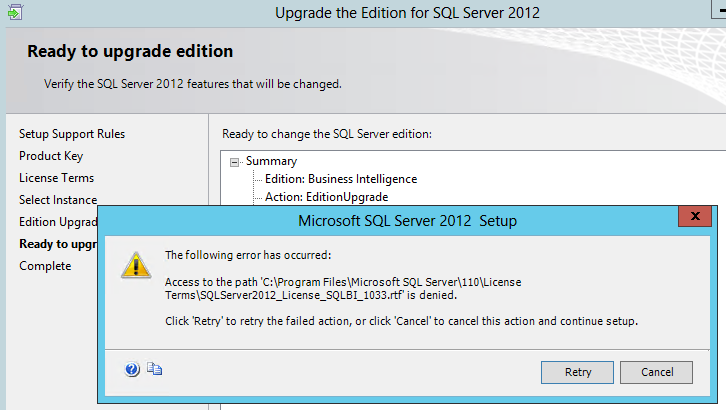

This also can occur when adding an additional instance.
ReplyDeleteThis is really a nice and informative, containing all information and also has a great impact on the new technology. Thanks for sharing it
ReplyDeleteseo services in usa, seo companies near me, seo company nyc, seo company uk, seo company usa, seo consulting company, seo ranking services, seo service provider, seo services uk, seo services usa, the best seo company, top ranked seo company, top seo companies, top seo services, quality seo services, local seo company, new york seo, on page seo services, best seo company, best seo consultant, best seo services, buy seo services, best search engine optimization company, best seo agency, affordable seo services
This comment has been removed by the author.
ReplyDeleteThis comment has been removed by the author.
ReplyDeleteI got here much interesting stuff. The post is great! Thanks for sharing it! Microsoft Access Consultant
ReplyDelete